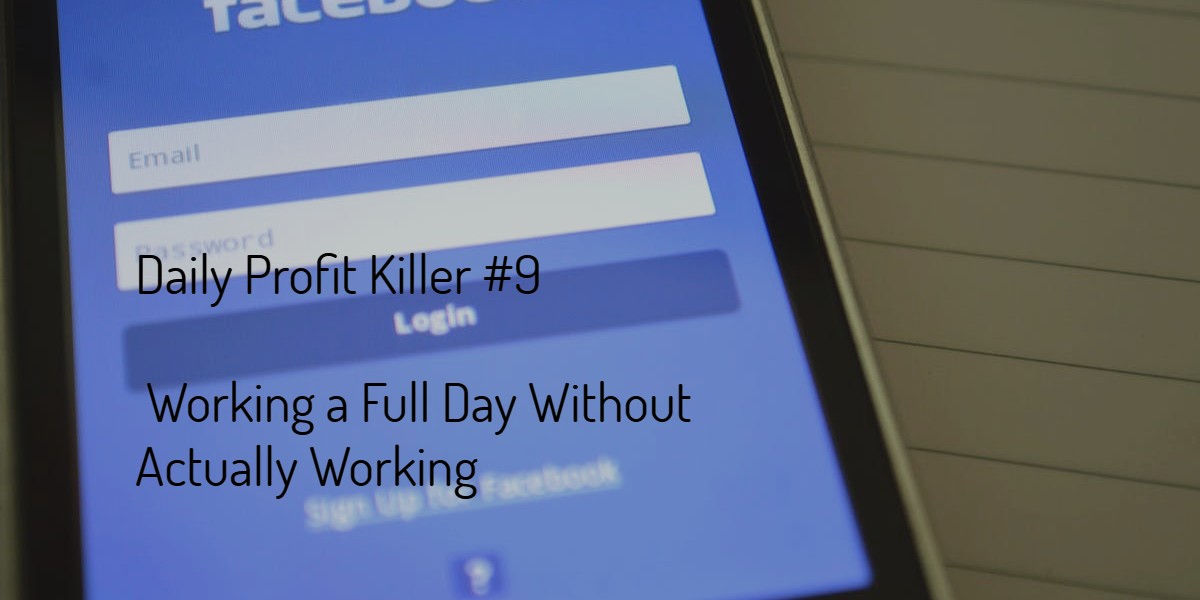- Oh geez, where is that legal pad? It has my new account numbers on it!
- ARGH! I know I wrote that number down … I have to call the prospect now to seal the deal!
- What do you mean you didn’t receive the email? (secretly wondering if it was actually sent)
- Crud. Creating a speaking proposal with this danged service proposal is for the birds!
- Ack! I missed that meeting because it never made it to my calendar!
As an information professional, I have a LOT of files and notes and books and texts and post-its on the wall. Really. Stacks of files and paperwork are my office décor. Transfer that image to my laptop folders and files and the apps that I use.
And it works for me. Why? Because while it may look as if my office is in chaos and finding something would be impossible, the reality is that each stack is associated with a current project that has a file folder assigned to it. And, each file folder has simple notes about whether or not online apps were used. You see, I have a process that I follow while conducting research for a client and because of that process I have saved my sanity and my business many times over.
I have a process for onboarding new clients. It’s documented so that I can share it when I train others on how to be more productive and to remove distractions (a big reason processes save your sanity and your business). It’s also printed as a checklist and in a file folder on my desk and looks like this:
Customer Name
Initiation
Statement of Work – SOW – Contract
Establish Onboarding Team
Welcome Email
Onboard Client
Kickoff Call
Review Expected Outcomes with Customer
Establish Mid-Point and Final Report Deadlines
Internal
Create Customer Folder
Design Action Plan
Tools and Apps to be used
Establish Milestones, add to calendar
Delegate to Team Members
Ongoing
Training
Determine Training Needs – Team Member
Create Training Timeline
Implementation
Final Report
Email or FedEx to Customer
Invoice – Payment
Charge Customer Credit Card
Send Paid Invoice to Customer
Every research projects has moving parts, with each having its own process or flow. A regular part of a project will include searching for details associated with an email address. Depending on the information I have available when I begin, the steps listed will either be marked as done or marked to ignore.

Both of these examples clearly show a step-by-step process, and both are unique to the work I do and how I do it. Because they’re documented and can be printed for reference, my work day is more organized and my business is more profitable.
Your takeaway should be that documented processes reduce time and saves energy, making you more productive and honestly, happier, with your work. Overwhelm doesn’t happen often, lost files or contact information rarely occurs, and milestones and deadlines are met.
Another positive to having documented your processes is that it will make it much easier to delegate and automate. Delegate to a virtual assistant and simply email or share the process document. Then let him/her help you take it over. Automate because now you know the repetitive steps that a program can do for you.
Do I Really Need to Document My Processes?
If it’s difficult for you to imagine getting through a day without the stressful cry of “What do I do next?” then it’s time for you to begin documenting your processes. Now. Really. The time is now. Procrastination is what got you into the messy stress, action will now get you out.
“But How?” you ask.
Well, there is a process for that.
Surprised?
I didn’t think so.
Here it is, a checklist for you to use to document your next ‘regularly scheduled series of steps’:
- Notepad and pen/pencil – post it note, scrap sheet of paper, back of an envelope
- Title – sales? Social media campaign? Creating an ebook? New client? Client leaving?
- First step – literally, in this process, what did you do first? Telephone call? Check social media account? Create a folder? Add to a CRM? Send a document for signature?
- Second step – literally, what did you do after the first step? File a contract? Add as a subscription payment to your merchant account?
- Third step –
- Fourth step –
- Fifth step –
- However many more steps/tasks you’ve acted on until
- Process is done
- Transfer hand written to computer
I know. It’s simple!
Here’s a news flash – simple does NOT equal easy. So don’t stress over this.
Also, don’t stress that your list doesn’t seem complete because it has only 4 steps on it. Those 4 steps converted/printed to a list for you to use will save your sanity and your business. Otherwise, you wouldn’t be crying out “What do I do now?”
Now, grab a notepad and pen and document your first process.
Or, to get you started, I’ve created a bundle of 8 Checklists to get the solo business owner started on documenting processes:
- Contracts Checklist
- Debriefing Checklist
- Life Balance Checklist
- Professional Services Checklist
- Referrals Checklist
- Report Checklist
- Professional Speaking Checklist
- Speech Development Template
You can purchase them here: >>>Checklists For the Business Owner<<<