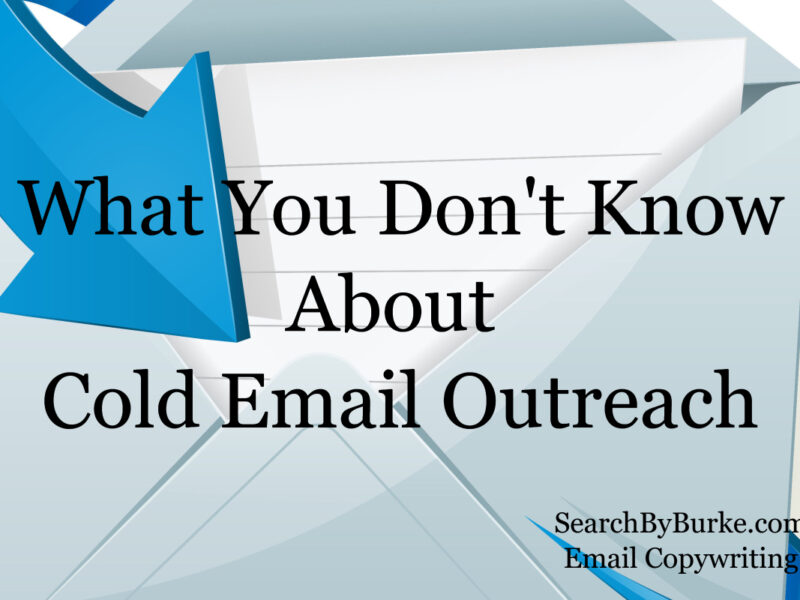You put a lot of effort into making sure your emails get delivered. Right?
Oh, you don't?
Uh oh. That's a problem.
Now, more than ever, you need to…
because reports show that between 20% and 45% of emails fail to reach the inbox – most emails end up in the spam folder.
Yeah, with all the updates happening in Google Gmail and Apple iOS, and other email software…the most important thing you need to do right now is to make sure you do all the right things to get your email into their inbox.
Those people who put a lot of effort into making sure their emails are delivered are thinking right.
The problem is they spend too much time on things that really don't make a difference with deliverability.
Like these:
- Change the Call To Action
- Test the Subject Line
- Improve Open Rates
- Ask Questions for Engagement
These help with optimizing your emails.
Get the Email into the Inbox!
Here's the thing — when you focus all of your attention on these elements, you're forgetting the MOST important thing with email marketing —
Get the Email into the Inbox!
None of these matter if the email isn't in the inbox.
So, if these things don't matter, what does?
Glad you asked 🙂
Here's a short checklist – you'll need to do a Google search if you don't know the “how” part of doing some of these things…because your ESP is different than mine, your domain details are different than mine…and you need the most current, most accurate instructions available for the tools you use.
Part 1 – Authenticate Your Email
- Set up DNS to authenticate your domain name.
- Consider using domain hosting providers for domain authentication.
- Hosting provider options include DigitalOcean, GoDaddy, Name.com.
- Enable sender policy framework (SPF).
- Consider using DKIM signature for outbound emails.
- Check that you add Domain Keys Identified Mail (DKIM) to see MX and SPF records.
- Evaluate your records regularly using tools such as Policy Record Tester.
- Ensure your subdomain is registered and used for email activity only.
Get the above in place and then we can talk about optimizing readability and accessibility.
Part 2 – Email Readability and Accessibility
- Avoid using complex words and sentences.
- Check that your emails are personalized.
- Countercheck your emails’ legality and GDPR compliance.
- Create a consistent send schedule for your emails.
- Check that your marketing campaigns are integrated.
- Ensure your “from” name is branded.
- Check that your videos in the emails include texts and captions.
- Use language and tools that are engaging.
- Check that your email is free of spam words.
Now that you have taken care of the tech side of deliverability and the ‘soft' side of readability and accessibility…
keep an eye on every campaign you send so you can keep your list(s) and your processes lean and clean and working at maximum efficiency for you and your business.
Part 3 – Feedback, Deliverability, Quality
- Identify spam traps and configure a clean email list.
- Include clear unsubscribe options.
- Evaluate your sender reputation.
- Optimize your IP for success.
- Check that your inbound opt-in process is optimized.
- Maintain a dedicated IP allocation for inbound email campaigns.
Final Notes:
Make a point of checking your deliverability before initiating your email campaigns (whether automated or not).
Check your email deliverability during the campaign.
Consider using deliverability testing tools — options in the market include
I hope you found this information helpful. I don't claim to be an expert on all things with email tech. What I do know is based on experience with both growing a list, sending broadcasts and autoresponder campaigns, teaching email marketing to small business owners through private workshops and through the area Small Business Development Center. Because the technology continues to change – and new tools come into the marketplace – I decided a few years ago that when you have a checklist you can find the tutorials you need.
If you've been wanting a 2nd set of eyes on your email copy because you think you should be getting more sales than you are…let's chat.